It doesn’t matter if you’re 4 or 74 years old; pretty much everyone enjoys killing time by playing games on their smartphone or tablet. While gaming consoles and PCs still grab most the attention of hardcore gamers, Android devices offer a compelling gaming experience as well. Developers have mastered touchscreen controls for their games, but there are lots of titles that support game controller accessories that connect via Bluetooth.
You could go out and buy the MOGA Hero Power or a retro-styled 8Bitdo, but there’s no reason to spend money on a Bluetooth gaming controller if you already own a PS4. Follow the instructions below and you’ll be playing games on your Android device with your PS4 controller in less than 2 minutes.
Step-by-step Instructions
- Press and hold the PS and Share buttons on your PS4 controller to put it into pairing mode. A white light will flash on the back of the controller once pairing mode is turned on.
- On your Android device, go to Settings > Bluetooth and make sure Bluetooth is turned on
- Press Scan for new device
- Tap Wireless Controller to pair the PS4 controller with your device
Once the PS4 controller is paired with your phone or tablet, you’ll be able to use it to play many of your favorite Android games. Most racing, flying, fighting and side-scrolling games have built-in support for Bluetooth controllers, but if you’ve got a soft spot for puzzle games, you may be out of luck. Hopefully that will change once the Play Store is available on Chromebooks later this year.
How to connect an XBox One controller to your Android device
If you’ve used the PS4 or any other Bluetooth controller to play games on your Android device, we’d love to hear which games you recommend.







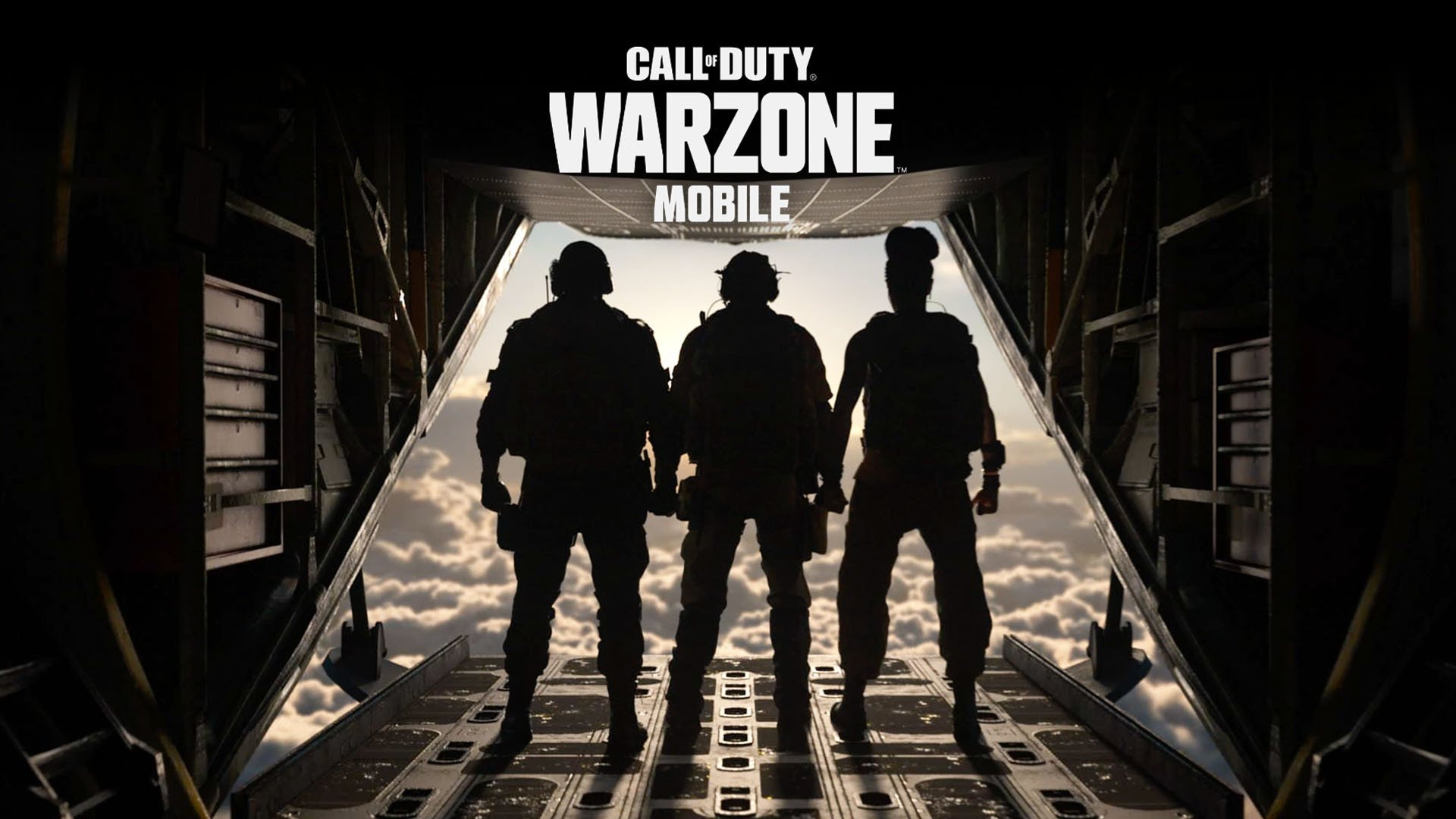



Comments